Maintenance & Troubleshooting
FAQ ProCenter Plus
A list of Frequently Asked Questions and potential solutions are loosely organized below. Click the question to see its answer in the drop-down box. Please use this as a starting point to perform simple maintenance on your own and to better understand your Comco equipment.
If you need further assistance, please call 1-818-841-5500 or use the form below to contact our Technical Support Team.
What is the blow off gun and how do I use it?
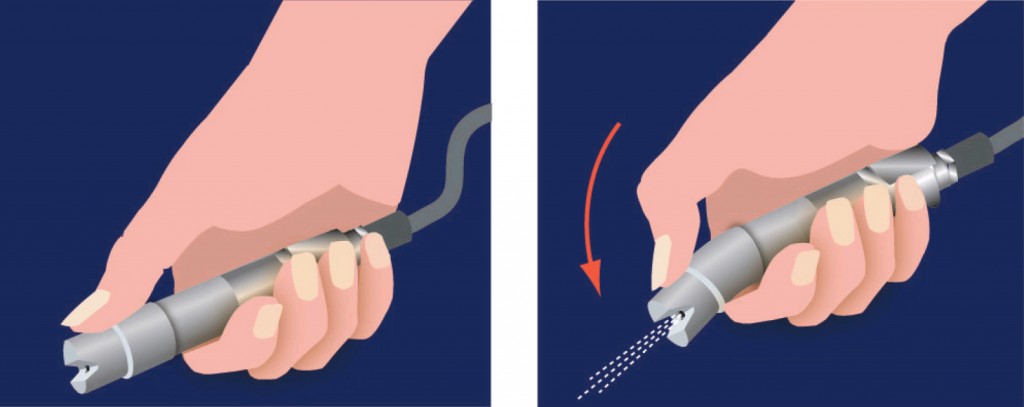
How do I keep my ProCenter Plus running properly?
Be sure to check out our micro-lesson ProCenter maintenance and use this guide below to keep your ProCenter in top shape.
- Clear Abrasive: Use the blow off gun to blow powder from the work chamber down into the hopper. Although the ProCenter is built to endure an abrasive environment, abrasive builds quickly and drifts through the open access points and onto your floor.
- Filter Cleaners: Filter cleaning mallets are located on both sides of the ProCenter Plus. Before each shift pull and release each mallet 10 times. This action will dislodge spent media that may have collected in the HEPA filter.
- Abrasive Containment and Disposal: Empty the abrasive hopper by placing a pail or plastic bag under either of the hopper outlets and open the valve. Empty the container and repeat as needed. Note that excessive abrasive in the hopper may cause powder to leak through the vent holes and prohibit your blaster from depressurizing.
- Changing the HEPA Filter: Over time some particles will become embedded in the HEPA filter that cannot be dislodged by the filter mallets. When using the filter mallets no longer makes an impact on the dust collection performance, it is time to replace the filter. (Replacement HEPA filter is Comco Part No. CTR280-1)
- Air Dryer Maintenance: The desiccant inside the air dryer will gradually turn from bright orange to dark green as it becomes saturated. Change according to the instructions included with the air dryer.
How do I clean the filter?
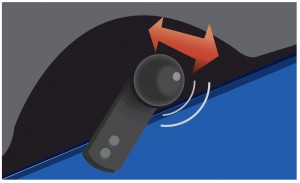
How do I empty the powder from the storage hopper?

How do I know if it’s time to replace the desiccant in my air dryer?


Comco now supplies orange-to-green desiccant beads with all our desiccant air dryers. These beads are a gold-orange color when new and turn to green as they become saturated. Previously Comco supplied blue-to-pink desiccant beads. These beads are blue when new, and turn to purple and finally pink as they become saturated. Since these Cobalt Chloride Moisture-Indicators (blue-to-pink desiccant) have been banned by the European Union, Comco no longer supplies such desiccant. The new orange-to-green desiccant beads are safe for use in any Comco desiccant air dryer and are an acceptable replacement for those currently using blue-to-pink beads.
Replacement charges of desiccant beads are Comco Part No. ST6104-4
Where can I find replacement part numbers for my ProCenter Plus?
You can find the replacement parts list here.



