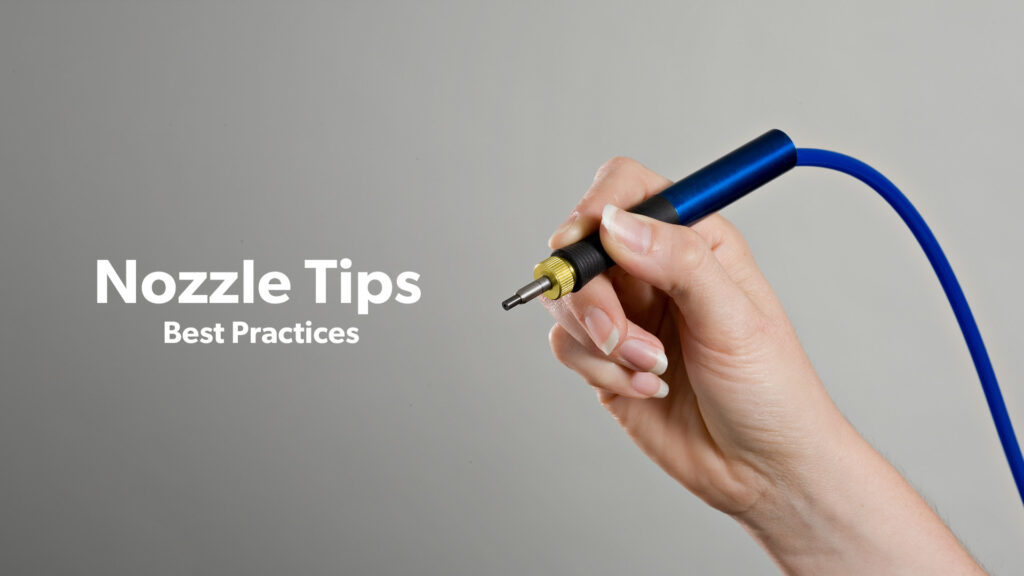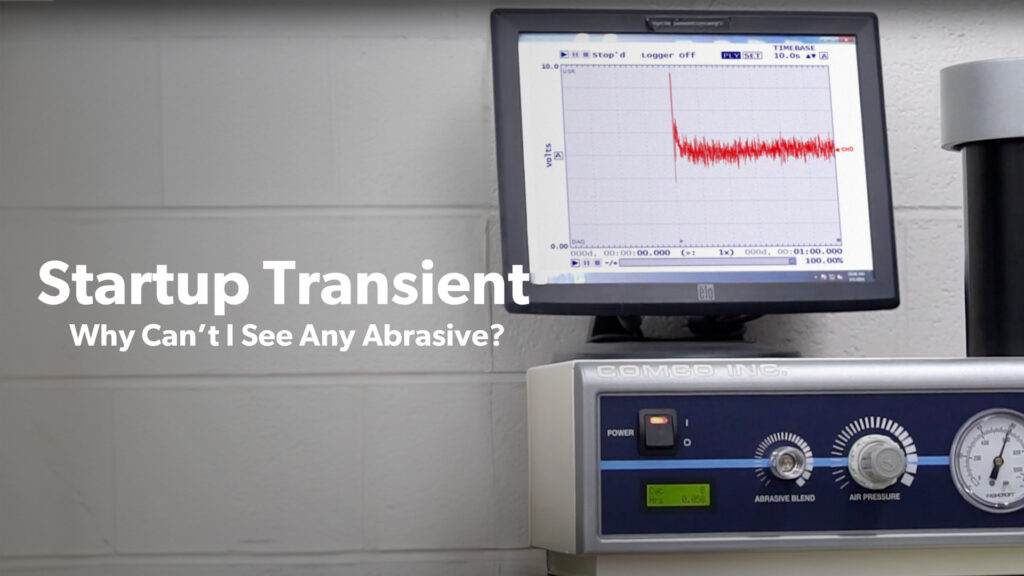Maintenance & Troubleshooting
Preventative Maintenance Suggestions
The end of the year is a great mile-marker for annual maintenance. An ounce of prevention sure beats several pounds of equipment needing to be shipped to Comco for a major repair. Check out the maintenance tips below to make sure your system is in excellent shape for the new year.
1. Check your stock – Consumables and Spare Parts
Prevent production interruption by making sure your team has what they need to get through the next few months. That includes nozzles, abrasive, abrasive hose, window shields and tune-up kits.
2. Check the PowderGate Output Fitting
The PowderGate valve regularly opens and closes to allow and block the flow of air and abrasive during a blast cycle. As with anything that abrasive touches, this fitting and nosepiece can wear over time. A channel or groove can form on the side of the nosepiece as air and abrasive flow around it. If the channel becomes wide and deep enough, the nosepiece will not form a seal with the output fitting when the PowderGate closes. Air and abrasive will continue to find a passage, and the constant low-level seep will eventually erode the output fitting, too.
Check both the nosepiece and output fitting for wear.
PowderGate Nosepiece part number: MB1653
Need to replace both the nosepiece and output fitting? One of our tune-up kits is your best option. Click the button below for a list.
3. Check the Modulator
The modulator is the heart of any Comco blasting system, so regular replacement protects your overall investment. Here are 2 ways to identify a worn modulator.
Watch for Low Flow
When a modulator is too worn to seal properly, the abrasive stream starts off strong but drops off to almost nothing within 3-5 seconds.
Blast Hours
The AccuFlo modulator has a lifespan of 5,000 blast hours. The MicroBlaster, PowerFlo and DirectFlo modulators should be replaced every 2,000 hours of operation.
AccuFlo Modulator part numbers:
MB2250-1 (115V)
MB2250-2 (230V)
For MicroBlaster, PowerFlo and DirectFlo part numbers, click the button below.
4. Check the HEPA Filter
HEPA filtration removes 99.97% of particles from the work chamber in the ProCenter Plus™ workstation. When the mallets can no longer knock spent abrasive from the filter surface, then the HEPA filter is full and needs to be replaced. HEPA filters tend to reach capacity after 6-9 months of regular use.
Replace every 3 months if…
If your blasting system runs all day and/or processes a high volume of parts, then replace the HEPA filter after 3 months of use. If you are blasting with abrasive that is smaller than 25-microns in size or if you are blasting with sodium bicarbonate, then you should also replace the filter after 3 months of use. Sodium bicarbonate breaks down into dust after blasting, and those extremely fine particles embed deep into filter pores.
HEPA Filter part number: CTR280-1

5. Check out Our support pages
Replacement PArts
Consult your manual to do a full inspection of your Comco equipment. If you notice wear on components that are not mentioned above and need to replace them, check our our replacement parts pages with exploded diagrams, access part numbers and descriptions.
Repair Tutorials
Not sure about making maintenance repairs on your own? Check out our repair tutorials to see how easy it is to perform most routine maintenance.
Moisture Issues
If you notice and inconsistent flow, or you see clumping in your abrasive, you may have moisture or oil contamination in your machine. Left unchecked, will not only impact your blast results, but could seriously damage your machine.
If you have additional questions, of course, we are always here to help!
Applications Lab
Let our experts help find the right solution for your part. We know no two applications are the same. Our Technical Specialists manage sample-part testing and processing from start-to-finish. They actively collaborate with our Sales and Engineering Teams while remaining completely accessible to you throughout the process.