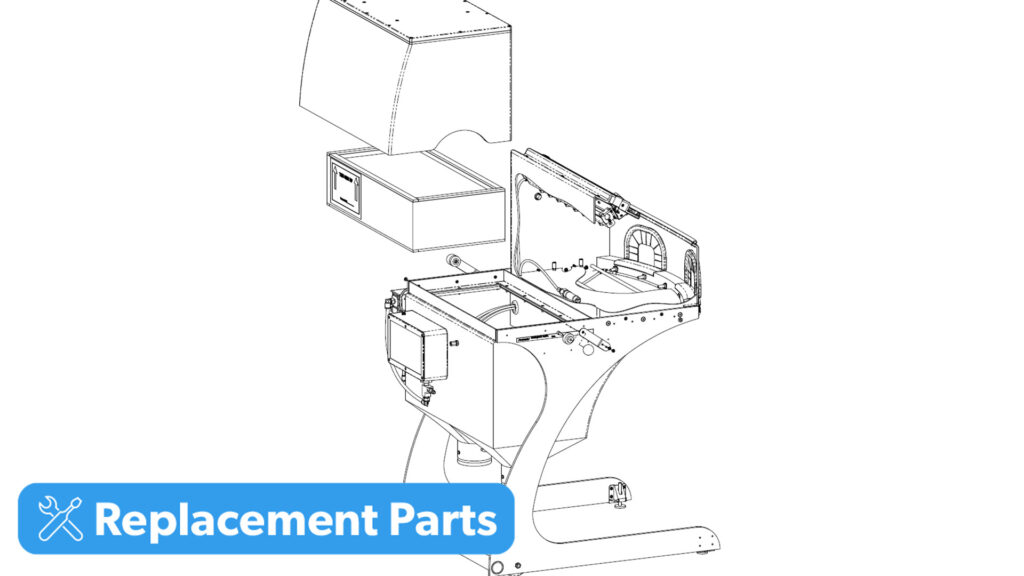Maintenance & Troubleshooting
ProCenter Upkeep in 5 Easy Steps

The Go-To WorkStation
The ProCenter Plus™ has quickly become the go-to workstation for the majority of MicroBlasting applications. Why?
- It combines a work chamber, a dust collector and an air dryer into one freestanding unit.
- It’s rugged and efficient.
- It’s quiet and comfortable.
- It’s turnkey and easy to use.
- It features a flux capacitor and doubles as a time-traveling machine. (Ok, that’s a lie. But it does have HEPA filtration, which is pretty cool, right?!)
Bonus: Upkeep is simple.
5 Steps to Maintain Your ProCenter Plus
Perform these 5 steps regularly, and you’ll extend the life and wellbeing of your investment.
- Clear abrasive from the work chamber.
- Knock the mallets 10 times before each shift.
- Empty the hopper when you open a new carton of abrasive.
- Change the HEPA filter regularly.
- Change the desiccant when it turns green or cannot hold a charge.
Scroll down to learn more and see a quick demonstration of each step.
1. Clear the Work Chamber
Asking abrasive not to cause wear and tear is like asking birds not to chirp or the sun not to shine. So, it’s a good idea to keep your work chamber free and clear of any lingering media at the end of each shift. Plus, cleaning it up quickly limits more abrasive from escaping the chamber, spilling onto your shop floor and creeping into any other place tiny sand particles can fit.
2. Knock 10 Times Before Blasting
Filter-cleaning mallets are located on each side of the ProCenter Plus. Before each shift or blasting session and while the ProCenter Plus is OFF, pull and release the mallets 10 times. This should dislodge spent media collected by the HEPA filter. We previously thought 2-3 knocks was sufficient, but through additional testing over time, our engineers found diminishing returns after 10 knocks.
Wait 10 seconds after using the mallets before powering the ProCenter Plus back up.
3. Empty the Hopper Often
Empty the abrasive hopper by placing a pail or plastic bag under the hopper outlets and opening their butterfly valves. Be sure to empty both sides. We recommend performing this operation every time you open a new carton of abrasive (25 lbs).
NOTE: Excessive abrasive in the hopper may block the vent and inhibit your MicroBlaster from depressurizing.
4. Is the Filter Full?
The ProCenter Plus uses state of the art HEPA filtration to make sure all the abrasive stays in the system. The HEPA filter removes 99.97% of particles (from the air that passes through) that have a size of 0.3 µm or larger.
Replace the filter when the mallets no longer effectively knock the spent abrasive from the filter surface. Generally, this happens after approximately 6-9 months of use. If your system is running all day and/or processing a high volume of parts; then you may need to replace it after 3 months of use. The same is true if you are using a very fine abrasive, which embeds deeper into the filter pores and is harder to dislodge.
The replacement HEPA filter is Comco Part No. CTR280-1. Contact Customer Service via email or at 1-818-841-5500 to order.
5. Green Means Time to Go
Desiccant inside the air dryer absorbs moisture in the air line, so there is no set interval across the board for changing it. It’s up to the operator to gauge based on environment. We usually recommend changing the desiccant according to the instructions included with the air dryer, but the desiccant delivers two signals when it needs attention:
Color Change
The desiccant gradually turns from bright orange to dark green as it becomes saturated. Either dispose of this desiccant and replace it with a fresh charge or recharge the desiccant by heating it in an oven to drive off the moisture. 150°F until it turns back to orange (usually 5-10 minutes).
WARNING: DO NOT HEAT DESICCANT IN THE MICROWAVE.
Can’t Hold a Charge
Like a battery, the desiccant can be recharged several times by heating it up. The desiccant loses some of its ability to hold moisture with each re-charging, so the length of time between each recharging shrinks as it wears down. When you find that you’re recharging it annoyingly often, replace it with new desiccant.
A 4-pack of desiccant is Comco Part No. ST6104-4.
Contact Customer Service via email or at 1-818-841-5500 to order.


Applications Lab
Let our experts help find the right solution for your part. We know no two applications are the same. Our Technical Specialists manage sample-part testing and processing from start-to-finish. They actively collaborate with our Sales and Engineering Teams while remaining completely accessible to you throughout the process.